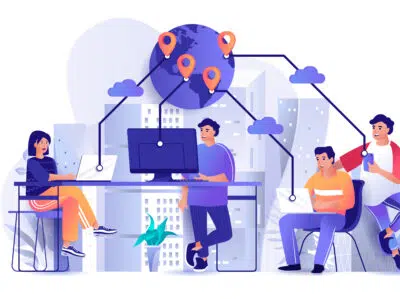Code of Inclusion: Assistive softwares for PwD

Are you truly inclusive?
November 29, 2023
IIT placements dip 15% in phase 1, but pay unchanged amid slump
December 12, 2023
In a world that constantly evolves, embracing inclusion and accessibility has become an imperative, especially when it comes to empowering Persons with Disabilities (PwD). As we commemorate December 3 as the International Day of Persons with Disabilities, it is essential to recognise the strides made in fostering a more inclusive society. Technological advancements have played a pivotal role in this journey, with a myriad of software solutions emerging to break down barriers and create equal opportunities for PwD. In this article, we delve into the innovative realm of assistive technologies, exploring the diverse software applications designed to enhance the lives of individuals with disabilities. From communication aids to mobility solutions, these digital tools exemplify the transformative power of technology in fostering a more inclusive and accessible world for everyone where people with disabilities are no longer shunned from opportunities to showcase their skills and contribute to the workforce.
Screen Readers: Enhancing Accessibility for Persons with Visual Impairments
Screen readers are assistive technology tools designed to provide auditory feedback and enable individuals with visual impairments to access digital content on computers, smartphones, and other devices. These software applications play a crucial role in making information and technology more inclusive, ensuring that users with visual disabilities can independently navigate, interact, and engage with digital interfaces. Two prominent examples of screen reader software are JAWS (Job Access With Speech) and NVDA (NonVisual Desktop Access).
1.JAWS (Job Access With Speech):
JAWS, developed by Freedom Scientific, is one of the most widely used screen reader applications. This Windows-based software employs speech synthesis to read aloud the content displayed on the screen. JAWS is known for its versatility, supporting a range of applications, browsers, and document formats. It enables users to navigate through menus, interact with graphical elements, and access information from a variety of sources. JAWS also provides customisable settings, allowing users to tailor the experience to their specific needs.
2.NVDA (NonVisual Desktop Access):
NVDA is an open-source, free screen reader designed to run on Windows operating systems. Developed by NV Access, this software emphasises affordability and accessibility. NVDA employs a speech synthesiser to convert on-screen text into spoken words, providing users with real-time feedback as they navigate through applications and web content. Being open-source, NVDA encourages community contributions, allowing users to enhance and customise the software based on evolving accessibility requirements.
Speech Recognition Software: Transforming Spoken Words into Action
Speech recognition software, also known as speech-to-text or voice recognition software, is a groundbreaking technology that converts spoken words into written text. This assistive technology serves as a valuable tool for individuals with mobility impairments or those seeking hands-free interaction with digital devices. Two prominent examples of speech recognition software are Dragon NaturallySpeaking and Google's Speech Recognition.
1.Dragon NaturallySpeaking:
Developed by Nuance Communications, Dragon NaturallySpeaking is a leading speech recognition software known for its accuracy and extensive functionality. Compatible with Windows operating systems, Dragon NaturallySpeaking allows users to control their computers, create documents, browse the web, and execute various commands using voice input. The software adapts to individual speech patterns and can be trained to recognise specific vocabulary, making it a powerful and personalised tool for users with diverse needs.
2.Google's Speech Recognition:
Google's Speech Recognition is a cloud-based speech recognition application that offers real-time transcription and voice command capabilities. Accessible through various Google products, such as Google Docs and Android devices, this software allows users to dictate text, perform searches, and navigate their devices using voice input. Google's Speech Recognition leverages machine learning algorithms to enhance accuracy and adapt to different accents and languages.
Communication Apps for Non-Verbal Individuals: Giving Voice to Expression
Communication apps designed for non-verbal individuals, often categorised under Augmentative and Alternative Communication (AAC), play a pivotal role in empowering individuals who face challenges in speech and verbal expression. These applications provide a means for individuals with conditions such as autism, cerebral palsy, or speech disorders to communicate effectively using symbols, pictures, or text-to-speech functionality. Two notable examples of communication apps for non-verbal individuals are Proloquo2Go and TouchChat.
1.Proloquo2Go:
Proloquo2Go is a widely recognised AAC app developed by AssistiveWare. Available on iOS devices, this app utilises a visually intuitive interface with a grid layout of symbols or words that users can tap to form sentences. Proloquo2Go also offers customisable features, allowing users to personalise their communication boards with images, symbols, or photographs. The app incorporates text-to-speech functionality, transforming selected words or sentences into spoken language, facilitating effective communication.
2.TouchChat:
TouchChat, developed by Saltillo Corporation, is another versatile AAC app designed for both iOS and Android platforms. It provides a range of communication options, including symbol-based communication and keyboard functionality for text input. TouchChat offers various vocabulary sets to cater to different communication needs, from basic everyday interactions to more specific topics. The app is customisable, allowing users to tailor the interface to their preferences and communication styles.
Text-to-Speech Tools: Bridging the Gap between Written and Spoken Communication
Text-to-speech (TTS) tools represent a transformative category of assistive technology designed to convert written text into spoken words. These applications empower individuals with visual impairments, learning disabilities, or those who simply prefer auditory learning by providing an audible rendition of digital content. Here, we explore the significance of text-to-speech tools and highlight two notable examples: NaturalReader and Balabolka.
1.NaturalReader:
NaturalReader is a versatile text-to-speech software that stands out for its user-friendly interface and wide range of features. Available for both Windows and macOS, NaturalReader supports various document formats, including PDFs, Word documents, and web pages. Users can choose from multiple natural-sounding voices and adjust the reading speed to suit their preferences. NaturalReader also offers a convenient floating toolbar that allows users to listen to selected text from any application.
2.Balabolka:
Balabolka, a free text-to-speech tool for Windows, offers a comprehensive set of features for users seeking flexibility and customisation. In addition to converting text to speech, Balabolka supports the saving of synthesised speech as an audio file. The software also integrates with various text formats, including DOC, EPUB, and RTF. Balabolka allows users to fine-tune voice parameters, such as pitch and rate, providing a personalised listening experience.
While technological advancements offer unprecedented support, their impact is maximised when organisations wholeheartedly commit to cultivating truly inclusive workplaces. Recognising and valuing the diverse abilities within the PwD community not only enhances individual contributions but also fosters a culture where everyone can thrive. It is a collective responsibility to harness the potential of assistive technologies and align organisational practices with the principles of inclusivity, ensuring that every member of the workforce can actively participate and contribute to their fullest extent.